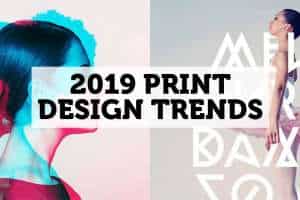Digital photographs and images are stored using various different file formats, these file types to many people are a complete enigma! The qualities of each and what they can be used for perplex many. What with Vector, Raster, JPG, EPS and PNG it can all sound incredibly complicated, understandably so! Not many know the difference, or the reasons as to why you can only use certain file formats for various tasks.
When starting out with a company initially we request that you provide us with your logo. We ask for this is in the form of a vector file, this is in the main due to the flexibility of this format. A vector file format can be resized without losing any picture clarity or precision.
You also need to have some understanding of file formats to be able to market your brand in the best possible light and ensure you always have the clear, crisp images you want to portray. Understanding a little about the different file types will also help you to communicate better with the web designers and printers you use.
So what is the difference between these different formats? Let us try to explain. Raster images use a multitude of dots, or pixels as they are sometimes referred to. The majority of photographs, printed brochures and catalogues will use this file format. Due to the coloured pixels you can also precisely edit a raster image, altering each pixel individually if you so choose. However if you try to enlarge a raster image then the image will then appear distorted, the larger you make it the more distorted it will be. Therefore these types of image need to always be saved and kept to the same size. Popular and well known raster type files are JPEG, GIF and PNG.
Vector images use maths rather than pixels. Therefore they are ideal for when you do want to enlarge or scale down an image. They will retain the original picture clarity regardless. This makes a vector image ideal for business brands, fonts and logos. The image can be transferred on to a large advertising board or downsized onto a small business card, whilst always still retaining its original clear and flawless format. Vector graphics are created from simple lines and curves, therefore they are not practical for complex images that go into great detail. Popular vector files are EPS, AI and PDF (if created in vector).
So to summarise Raster images although they can have more style and detail cannot be enlarged without becoming blurred, and a Vector image although limited to style and colours can be enlarged or sized down.
As designers we always request you send us a copy of your logo as a vector image.
RESOLUTION EXPLAINED
High Resolution or Low Resolution?
Raster images have units of measurement of DPI (dots per inch) or PPI (pixels per inch). Simplified this means if a picture has 300 dpi, each one inch of the picture will have 300 squares of colour. The higher the dpi, the more colour and precise detail in the picture. If you want to use a raster image for a specific purpose, you will need to check the suitability of it. The internet displays 72dpi this is relatively low, so a picture will look clear and crisp on there if it has this dpi. However a picture of 72dpi would not be suitable for printing in a brochure. This should be at least 300dpi, or the picture will appear distorted when resized.
For a reprint of your logo you ideally should use a vector version (.EPS or .AI) or if not, then create a raster (JPG) with the exact dimensions desired and at 300dpi.
FILE FORMATS AND THERE USES EXPLAINED
JPEG
This is one of the most popular file formats that is used for photographs on the internet, it is a raster image. For ease of use on the internet this file type is ideal, their small size enables them to be uploaded quickly and helps your website to run quickly and efficiently. A JPG will always be rectangular or square in shape and with a background, you can’t have a transparent background on a JPG.
PNG
PNG file types are ideal for logos, icons and images used on the internet. It is a raster image type, but this file type can have a transparent background. It is a larger file, however it is better quality.
GIF
GIF is perfect for graphics for instance on charts, symbols and icons. This raster image type is formed using up to 256 colours, the fewer colours used the smaller the file size.
TIF
TIF raster files are larger than JPG, therefore they would be of no use on a website due to the length of time they would take to load up on the page. They are ideal to use if you want to print photographs or images.
EPS
EPS files are best suited for logo files or graphics. Due to this being a vector file it can be resized to suit without losing any of the picture clarity at all.
AI
An AI file can only be created or edited within Adobe Illustrator. This vector type file is best used for creating logos, illustrations and graphics.
EDITING AND SAVING FILES
You have to remember that not all files can be edited, JPG or GIF being two examples. Vector files can be edited, however when editing text you need to save them ‘in outlines’. This ensures the font type used is saved. It is not saved as a typical font, but rather as a series of vector shapes that make up the formation of the letters that are used in the text.
We create files in Adobe Illustrator and we save an EPS version, “in outlines” which is used in production and sent to print. However once this EPS version is completed, the text is then no longer editable. We also create a master copy AI file, this allows us to be able to then edit it further should we need to in the future.
Want to discuss this article further?